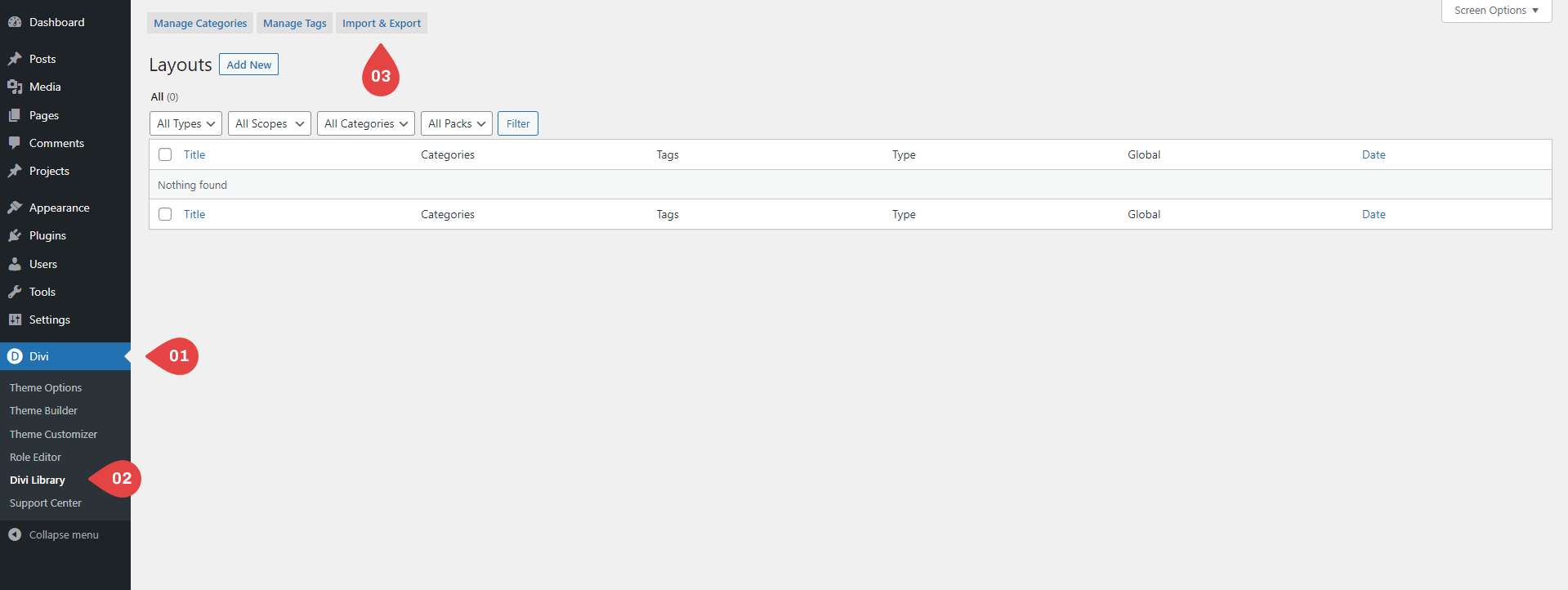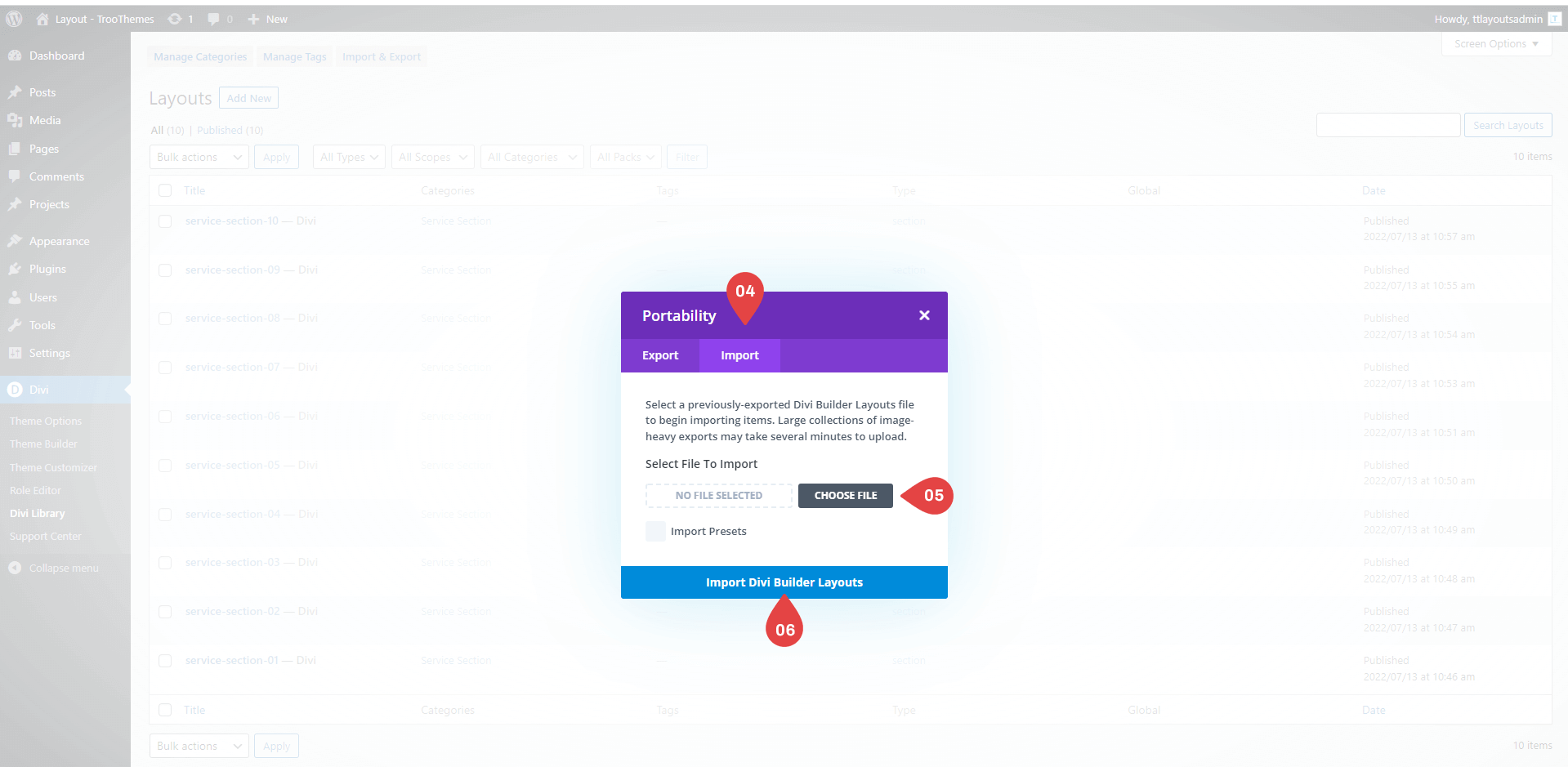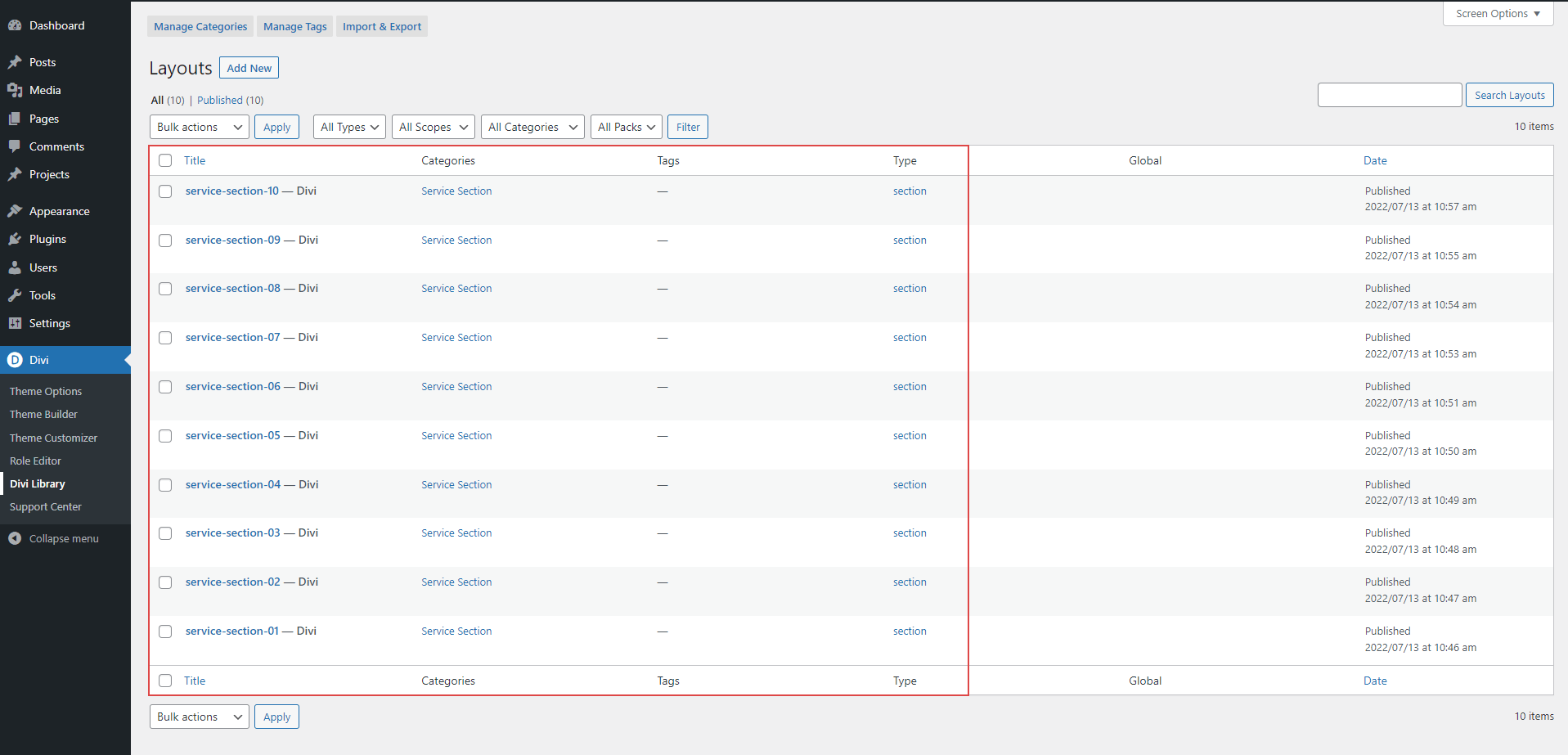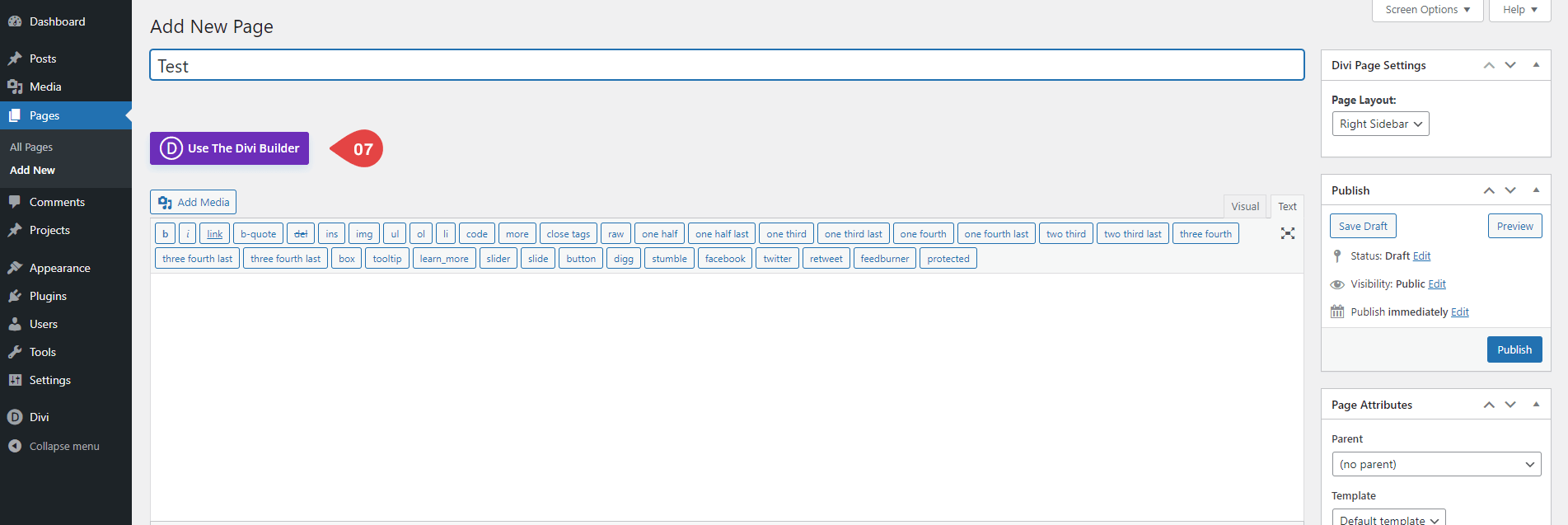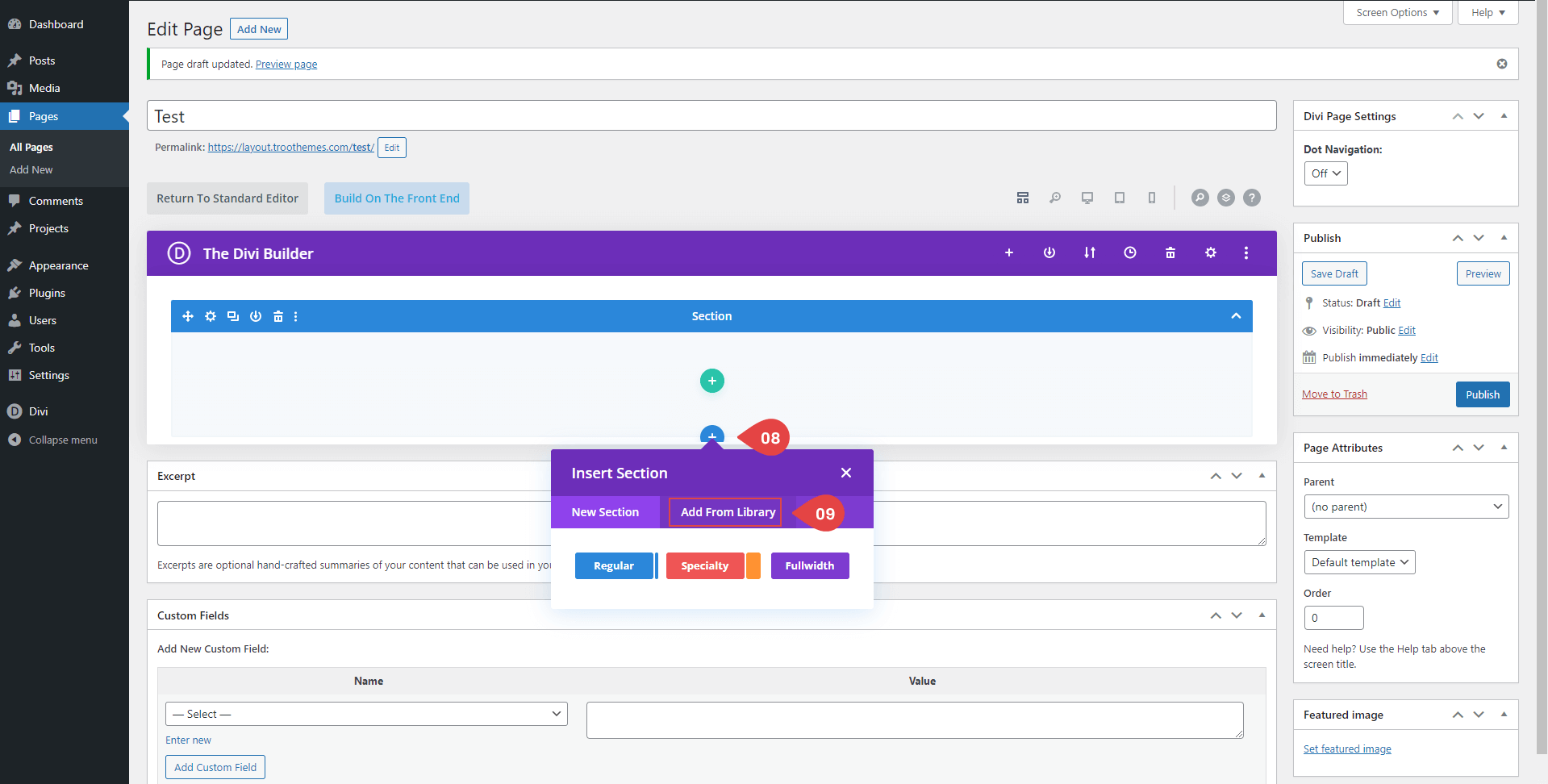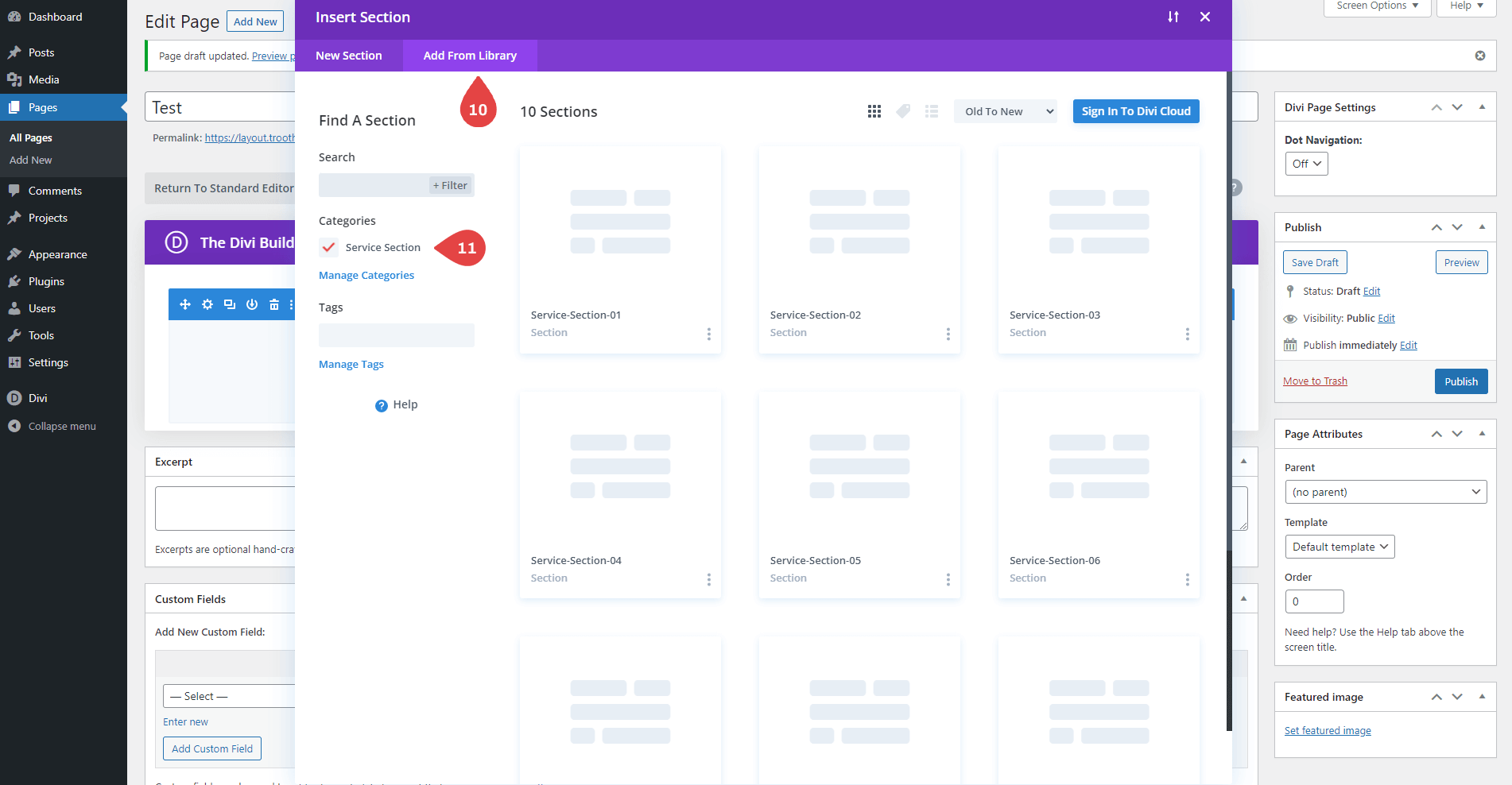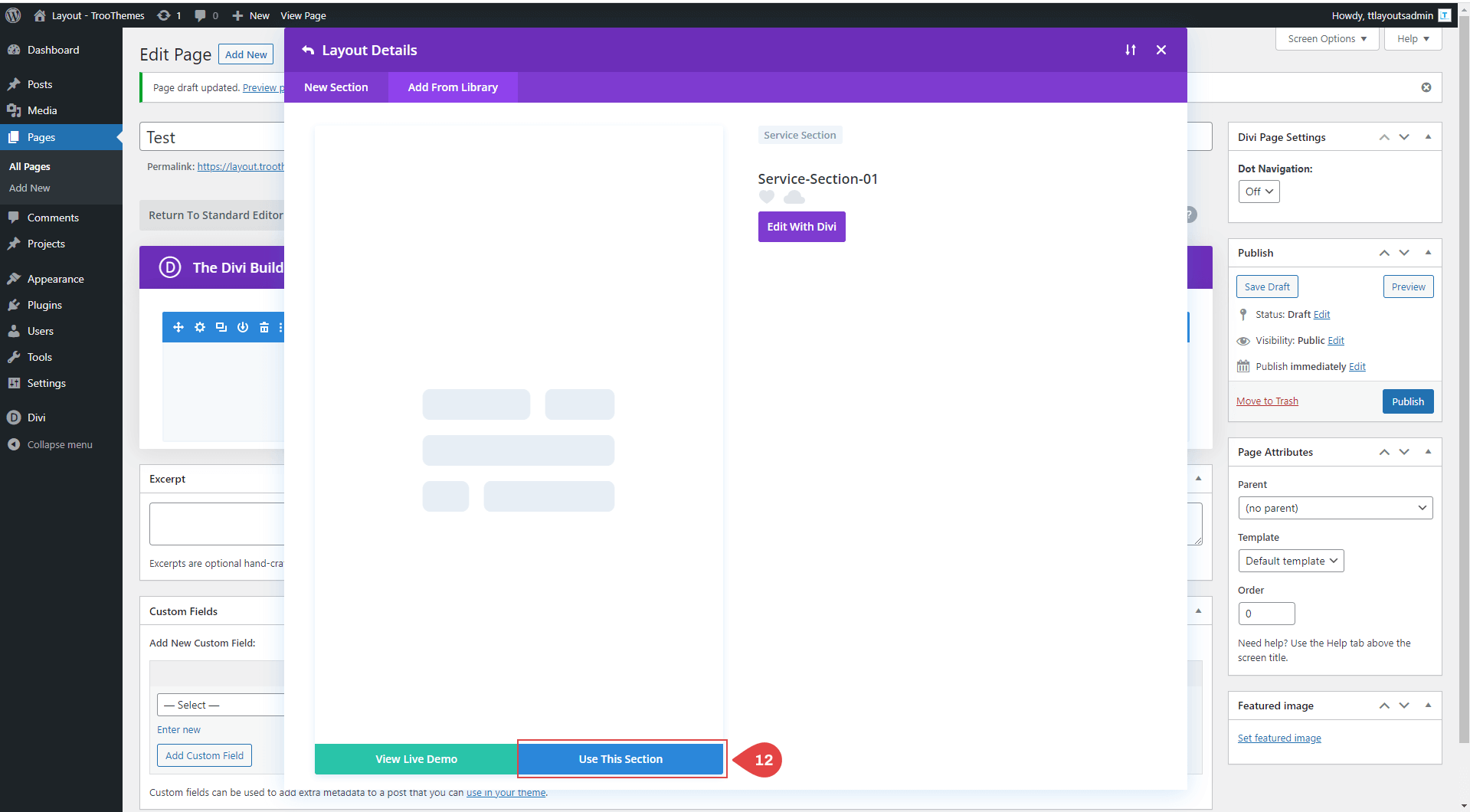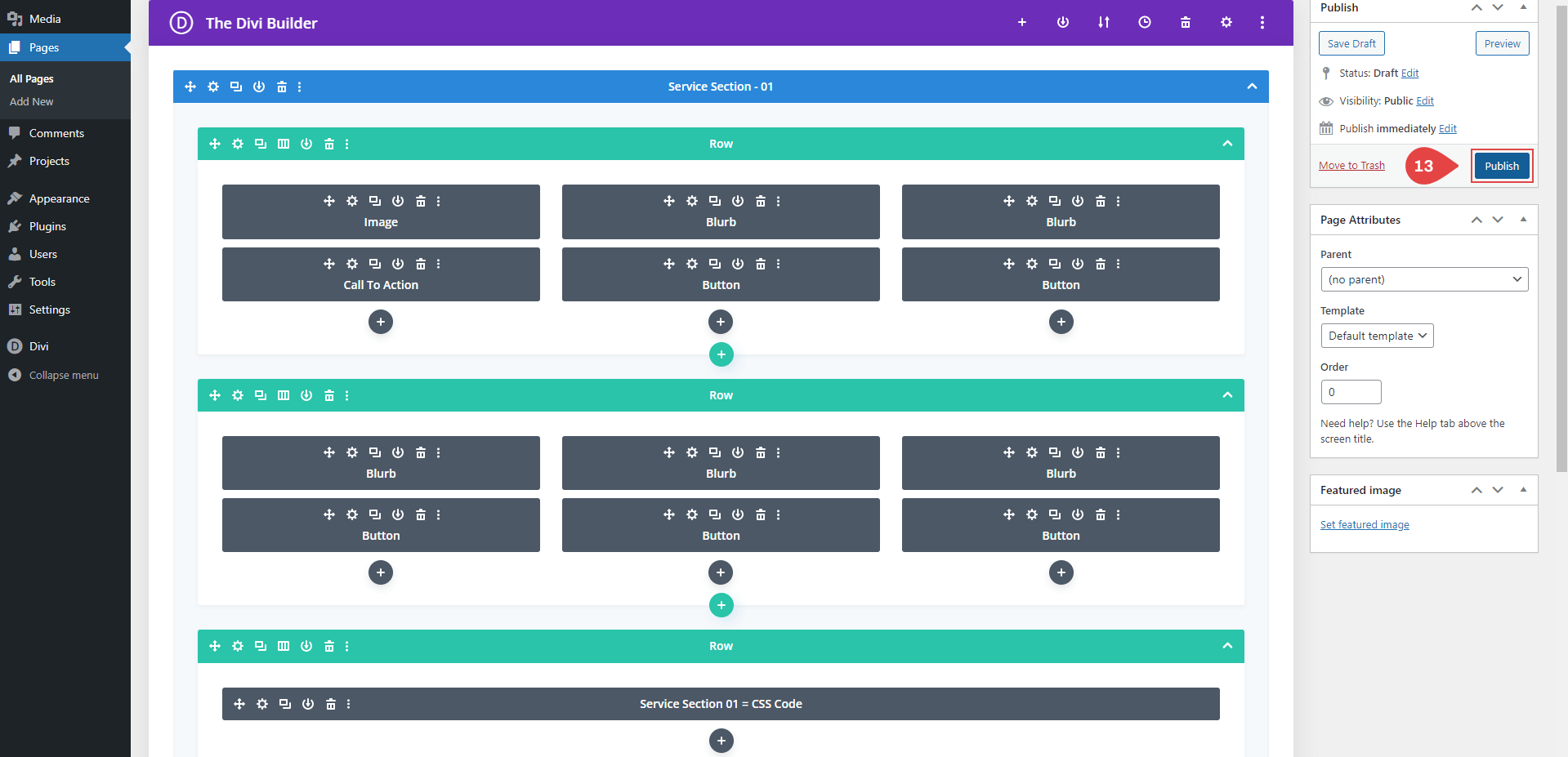Pricing Section Documentation
With a variety of themes to explore and integrate with your business, we bring you different pricing plans with power-packed features that meet your business needs and equally fascinate your consumers at first glance.
Get Started
Download and unzip the folders ‘pricing-table-section-bundle.zip’ file and the supplementary files ‘pricing-table-section-bundle-supplementary-files.zip‘ to your computer.
After unpacking this folder you will find see all Json file
Step 1 : Importing Divi Library Items
To import Divi Library items, you will first need to navigate to the Divi > Divi Library page in your WordPress Dashboard and then click the “Import & Export” button. This time you will need to click the “Import” tab to reveal the import options
- If you want to upload all service section at once then choose the file all-pricing-table-section-01-to-10 inside the folder pricing-table-section-bundle.
- If you want to upload only a single service section then go to the folder pricing-table-section-bundle and choose type of pricing table section you want to import.
Step 2
Choose the (.json) file and Click on Import Divi Builder Layout.
Step 3
After import all the pricing table section bundle you can see in below.
Step 4
Create a new page with Divi Page Builder (Or Existing Divi Page Builder)
Step 5
Add the section to a page using Add From Library method using the following steps when you are on the Divi page builder.
Step 6
Choose the category service section, select the desired service section
Step 7
After that click on “Use This Section ” Button
Step 8
Finally you can see our section wire frame show and click on publish button
Frequently asked questions
Problems importing the layout?
If the importing process stops at 100%, or you have another problem, please make sure that you deactivate security plugins like Wordfence while importing. Then it should work fine. 🙂
Need Any Help?
If you have any documentation related questions or need a video tutorial sooner please let us know at support@troothemes.com